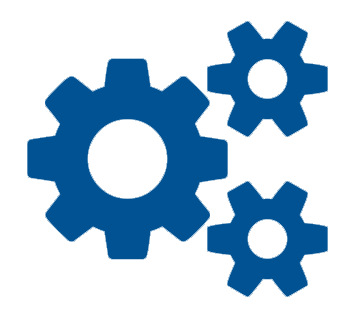Pathways2GSFA Forms
Miscellaneous Forms
Click on the below options beside the form you need to complete and submit the form.
E-sign: For the fastest service, choose the electronic signature option when available. This allows for electronic submission of your form and any needed additional documents.
View/Print: Depending on the form type, you can view the form, print it blank to complete in black ink, or fill it in on your computer to print and wet sign.
Options to return the form: You can then upload the form and any needed attachments here, or mail/fax it to us using the contact information on the form. Read the form instructions for details.
Upload: Once you have wet signed your document and created a digital image of it, click here to upload the document for submission. Acceptable file types are: pdf, jpg, jpeg, png, bmp, tif and tiff.
These forms are available to assist you in managing your student loan account. Adobe Acrobat Reader is required to view PDF forms.
| Miscellaneous Forms | Description | View/Print | Upload | E-sign | |
|---|---|---|---|---|---|
| Automatic Debit Withdrawal Request | Enroll for Automatic Debit Payments (ACH Debit) to make your monthly payment without writing a check each month. | Automatic Debit Withdrawal Request | N/A | E-Signature | |
| Name Change Request | Request a name change to update your account with a new first and/or last name. | Name Change Request | Upload Form | E-Signature | |
| Third Party Authorization | Complete this form so GSFA can provide information about your account to another person based on your authorization. | Third Party Authorization | Upload Form | E-Signature | |
| Tax Offset Documents | Sign and complete this form to authorize GSFA to make a one-time deposit to your checking or savings account. | Tax Offset Documents |
Unknown Issue
|